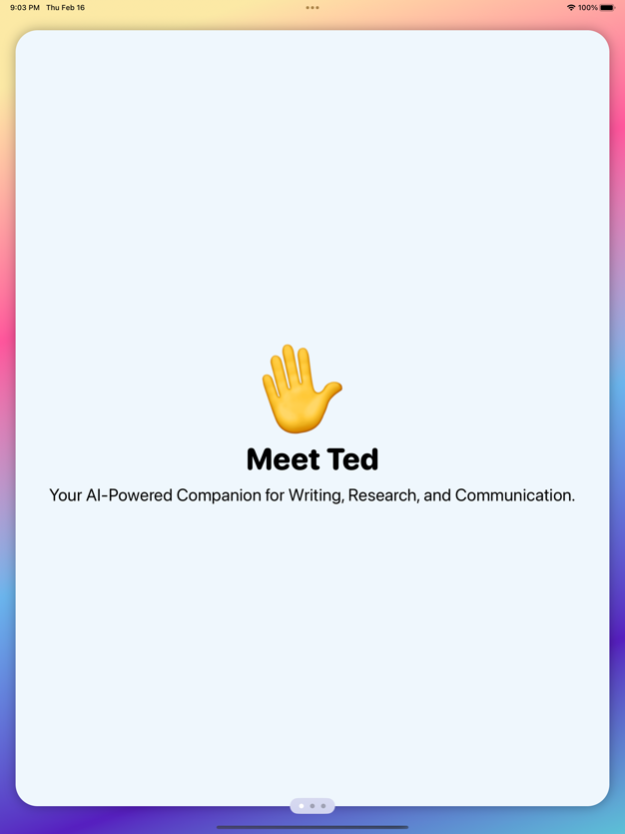Ted: AI assistant 4.0
Continue to app
Free Version
Publisher Description
Welcome to Ted, your personal AI assistant powered by Open AI!
With our latest release, we're introducing exciting new features that will make your experience even better. Our onboarding screen now features a chat with Ted, who will guide you through the app and answer any questions you may have. We've also added message buttons for search and copy, making it even easier to use the app for productive conversations. And now, Talk Back is enabled by default, so you can interact with Ted hands-free right from the start. We've even added a new feature that highlights the spoken word as Ted talks, making it easier to follow along with the conversation. And, for all you iPad users out there, the new version of our app now supports iPad, so you can enjoy Ted on your tablet. Our goal is to make your experience with Ted as seamless and intuitive as possible, so you can focus on the things that matter most to you. Try it out today and see how Ted can help you be more productive, creative, and efficient than ever before!
OpenAI and any other trademarks, logos, or brand names mentioned belong to their respective owners.
Terms of Use: https://www.apple.com/legal/internet-services/itunes/dev/stdeula/
Mar 4, 2023
Version 4.0
This update includes better AI logic on background and improvements in response speed.
About Ted: AI assistant
Ted: AI assistant is a free app for iOS published in the Food & Drink list of apps, part of Home & Hobby.
The company that develops Ted: AI assistant is DreamTeam Mobile LLC. The latest version released by its developer is 4.0.
To install Ted: AI assistant on your iOS device, just click the green Continue To App button above to start the installation process. The app is listed on our website since 2023-03-04 and was downloaded 2 times. We have already checked if the download link is safe, however for your own protection we recommend that you scan the downloaded app with your antivirus. Your antivirus may detect the Ted: AI assistant as malware if the download link is broken.
How to install Ted: AI assistant on your iOS device:
- Click on the Continue To App button on our website. This will redirect you to the App Store.
- Once the Ted: AI assistant is shown in the iTunes listing of your iOS device, you can start its download and installation. Tap on the GET button to the right of the app to start downloading it.
- If you are not logged-in the iOS appstore app, you'll be prompted for your your Apple ID and/or password.
- After Ted: AI assistant is downloaded, you'll see an INSTALL button to the right. Tap on it to start the actual installation of the iOS app.
- Once installation is finished you can tap on the OPEN button to start it. Its icon will also be added to your device home screen.